With all the stresses that we currently face, college shouldn’t be one of them. Ozarka College remains committed to ensuring that your educational goals are met. Our staff are available to meet with students in person, by phone, email or by online meeting. Contact us today for assistance.
Phone: 870-368-2300 or; Email: studentsupport@ozarka.edu

